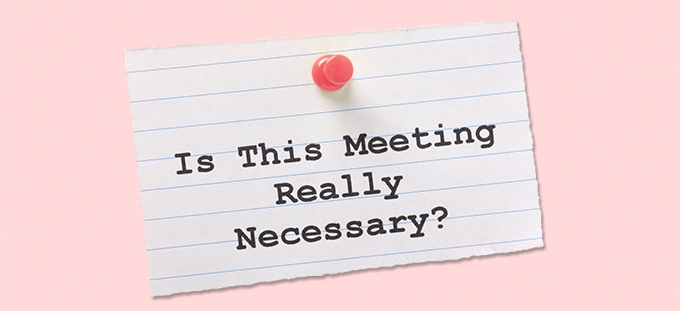By Melissa Goldberger
Life is a whirlwind. Endless to-do lists pull you in a dozen directions and never seem to empty.
I navigate that tempest every day as a busy working mom—volunteering at my daughter’s school, mentoring new professionals, and recently finishing my MBA.
From the outside, people are amazed at how I get everything done. They ask where this boundless well of energy comes from. The truth? I don’t get it all done, and I don’t do it all myself.
The real secret to getting so much done is focus and organization. I’ll spare you from hearing about how I organize my notebook that’s full of to-do lists (yes, I hand-write them) or my Gantt charts. But I will share some of what I do to stay ahead in the busiest of weeks.
Find Your Weekly Focus
If your to-do list is like mine, it’s a mile long. Trying to split your focus across 100+ tasks is not only difficult, it’s counterproductive. It slows you down and gets overwhelming very fast. So, sharpen that focus by homing in on three to five tasks that will provide the greatest results. Focus on those first, and build your week around them.
Get Help!
We live in an extraordinary time—one in which you can hire virtual assistants from anywhere in the world for as little as $6 per hour to tackle the tasks you just can’t squeeze in. I’m a huge fan of Upwork and Fiverr, where I can leverage my time tremendously. I recently hired a virtual assistant to do my daughter’s camp paperwork, plan her party, and research my vacation. This very blog post was edited by Wordy and the graphic created by a designer from Upwork!
Plan and Communicate
Don’t wait until you’re behind to reach out and find help. Know yourself and your limits, and plan for outside help. Outline your top-tier tasks first, communicate with your team about what they can do for you, and work in tandem. With them working alongside you, your output doubles.
Don’t underestimate frequent updates – one of the simplest things you can do is to communicate with stakeholders on a project’s status. Take a few minutes out of your week and send a succinct update and the next steps. You’d be surprised how many people don’t do this and how much time is then wasted on follow-ups and progress explanations.
Set Realistic Limits for Yourself
When you’re in the zone, the last thing you want to do is stop. But sitting in front of your computer for hours can have long-term effects, both physically and mentally. That’s why I set reminders every two hours to stretch, get some water, and give my eyes a break. I use Toggl for a simple online timer.
Understand Your Interruptions
I’ve worked in an open office, had a lockable door, worked at home, and spent far too much time on the road, and there are always distractions.
To help, I’ve installed Stay Focused, a Chrome extension that limits time on the Internet sites I know will distract me, and RescueTime, which tracks everything I do during work hours and provides scores for productivity based on what I was doing. After a week of seeing 30% of your time spent on email, you’ll feel motivated to buckle down and get things done.
Block off Time for Meetings – Ask is This Necessary?
I dread the meeting invite icon in my inbox and before accepting, I ask myself, “do I need to be there?” If it is something that can be conveyed via email, I politely suggest an alternative. Realistically, that’s not always feasible. In those cases, I have a set amount of hours blocked in my calendar with additional “pop up” times for emergency meetings. Like this I can attend most meetings with minimal impact on my productivity.
Stay Organized
A cluttered desktop is a time sink: trying to find a specific file, uploading and sharing that file, keeping versions of files organized with coworkers. It sounds small, but it can eat away at your day.
That’s why I love Google Drive. It keeps all my documents in one place so I can easily share whatever I need with the click of a button. Another favorite tool of mine is IFTTT. With a couple of clicks, I can create custom personal workflows to automate file creation and sharing, reminders, and much more.
Learn Keyboard Shortcuts
A few years ago, an intern was visibly aghast when they caught me using a mouse to copy and paste. Small things like this can have a huge impact on productivity. Learn the most basic Windows and Mac keyboard shortcuts, and you can greatly speed up email, document editing, and more.
Cut Back on Email
RescueTime is also great for understanding just how much time you spend in your inbox. But how do you reduce that time? To start, I check email at specific times of the day with the goal of keeping my inbox clean.
It’s tempting to use your email as a to-do list, but it gets overwhelming fast, and it’s inefficient. Write down the tasks that are emailed and schedule them, and then clear out the emails. Use rules and filters liberally to process messages into relevant folders, avoid spam and notifications, and reduce the time spent reading unnecessary messages.
If you haven’t started using Unroll.Me yet, sign up to purge old subscription emails. And use SaneBox to remove unimportant messages from your inbox.
Go Easy on Yourself
I struggle with this as much as anyone, beating myself up for not getting everything done or trying to dig in and get even more done. If you focus on a few items and do them well, the other things in your life will fall into place. Some days I’m a better mom. Other days I’m a better student. But one thing remains consistent: I work hard every day at the things that matter most, and I go to bed knowing I did my best.
These tips can help you get more done each week, but make sure you also set time aside for yourself. Listen to your body, and take the time needed to recharge when it’s needed, not when it’s too late.
Every day won’t be the most productive one you’ve ever had. There will be pockets of inefficiency, exhaustion, and frustration. But with the right focus, removal of distractions, and self-care, you can get more done no matter how cluttered your to-do list has become.
These are some of my tips, but I’d love to learn yours too. What do you do to stay productive?
About the Author
Melissa Yahre Goldberger is the Vice President of Marketing for IAW – the largest networking organization for women. In her role she works closely with the CEO and other senior leaders in developing and managing a cohesive brand positioning, member engagement and product development strategy for the organization. In addition to her marketing expertise, Ms. Goldberger has over 15 years of diverse experience in leading teams, restructuring business models and change management for growing organizations including: 451 Research, The Public Relations Society of America and the United Nations Association of the USA. She holds an MBA from New York University’s Stern School of Business and a Bachelor’s Degree from Bentley University. She resides in NJ with her husband and daughter.