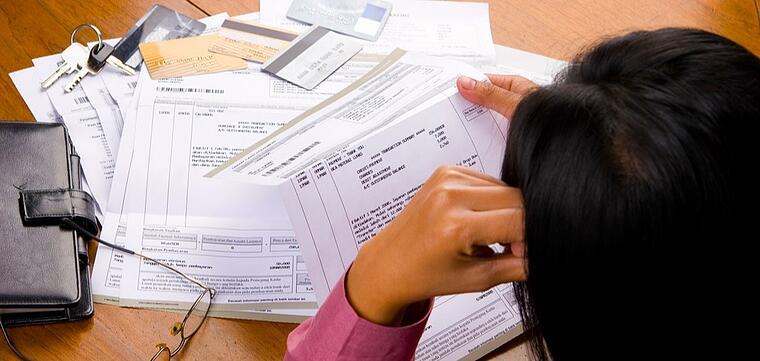Finding great clients to work with who offer engaging work is just part of the challenge when you have your own business. But you’ve got mechanical issues to contend with as well, like timekeeping and invoicing clients. If you’re working with the client on a flat-rate or deliverable basis, timekeeping is less of an issue. When it comes to billable hours, though, you have more challenges to overcome because you’re not clocking in like you do at a job. Here are some tools you can use to simplify your timekeeping and produce more accurate invoices.
1. Clockify
Clockify is known as the only 100 percent free time tracking program and timesheet app designed for both freelancers and teams. It’s a robust and trusted solution for tracking work hours and logging manually into time sheets. Clockify has web, desktop, and mobile app versions, so you can access it virtually anywhere, and it provides both simple and fine-tuned time reporting. Clockify lets you invite unlimited users and track an unlimited number of projects and numerous other features that would normally be paid only, but there is a paid version if your timekeeping needs are more complex.
2. Toggl
Toggl has a very basic free version that tracks your time and also lets you see project timelines, add time manually, and lets you set an unlimited amount of projects. User groups can be added as well, but the more advanced features unlock with the Starter, Premium, and Enterprise plans. The Starter plan is $10/month ($9 if billed annually) and offers more transparent reporting for your clients and identifies time sinks in projects.
3. MyHours
Similarly to Toggl, MyHours offers a basic free version that can track in real-time and manually, manage an unlimited amount of clients and projects, and generate reports. The pro version starts at $6/month per user and unlocks features like invoicing and fast-tracking milestone and project modification rejections and approvals, which makes it ideal for long and complicated deliverables like software development.
4. actiTIME
actiTIME has a limit of five active users for their free timesheet software, but more advanced features that aren’t normally in free versions of timekeeping programs. Work and leave times can be tracked in real-time to calculate billable time and send email reminders. There’s both a desktop and app version, with the premium version’s price depending on the payment period (one, three, six, or 12 months) and the number of users.
4. Rescue Time
Ideal for freelancers who work mostly in desktop applications, Rescue Time tracks time spent browsing websites and working with desktop programs. Its chief goal is to improve your productivity and provide weekly reports of the time spent so you can bill clients. The premium version has more advanced reporting functionalities and also supports timekeeping while you’re away from the computer.
Tips for Staying on Top of Billing and Invoices
- Depending on the type of work you do, platforms such as Clarity can be a good match. Clarity bills clients by the minute and collects payment for you, so you never have to worry about invoicing or timekeeping. It works well for consulting and call-based work where there are few or no deliverables involved. The less administrative legwork on your part, the more time you have to run your business and get work.
- If you’re working on a large project that has complex or multiple deliverables involved, you should get an upfront deposit from the client as well as a signed contract and statement of work that details milestones and payment terms. The deposit ensures you aren’t stuck working for free and also that the client has enough wherewithal to keep paying you since hourly work can vary so widely.
- Invoicing should be simple and seamless. The pro version of MyHours has invoice as do some other timekeeping programs. If you’re using a solution to manage your business records like QuickBooks or accept payments like PayPal, they often have invoice creation templates. Put your logo and professional-looking fonts and language in them, and use the program to keep track of invoice dates and how long it takes to get paid.
Are you looking for more tools and tips to help you grow your freelancing business? Connect with like-minded women over topics that will help you personally and professionally. Learn more about the International Association of Women by clicking the button below.