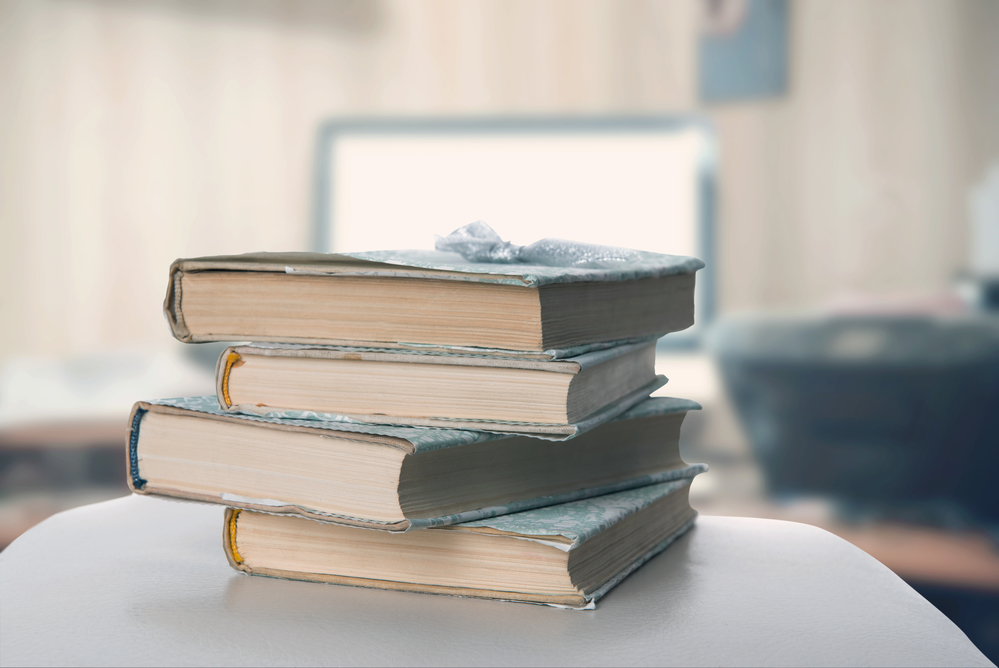It’s impossible to ignore the fact that most Americans are using social media. According to a 2016 survey from Pew Research, 68 percent of all Americans are using Facebook, and 76 percent of those users check in at least once per day. Those might not be terribly shocking statistics, but how about the fact that two-thirds of American workers say that they’re using social media on the job? Or that four out of five of those people admit that social media is a distraction from work? Not good. On the other hand, social media is allowing us to make connections with more people than ever before. Is there a place for social media in the workplace? We say yes–as long as you’re doing it right.
Getting It Right: The Dos
Eliminating social media at work isn’t going to happen. Instead, focus on making your social media interactions work for you. Here are a few tips for getting it right:
• Be Positive About Your Job. Some companies want you to actively talk the business up, but even if yours does not, make sure you’re always talking about your company and your co-workers in a positive light–or leave it off social media altogether. Everyone has their gripes, but there’s no need to immortalize yours on the web.
• Make Use of Privacy Settings. All the major social platforms including Facebook, Twitter, Instagram, and Pinterest provide ways for you to be selective about who can see your content. If you’re looking for a job or just started a new one, now would be a good time to boost your privacy settings.
Pro tip: No matter how tightly secured you think your privacy settings are, there will always be a way for your content to get out of your chosen circles. From screen shots to hacked accounts, you’re never completely protected.
Your Social Activities at Work
• Check the Policy. If your employer has a social media policy in place, be sure to read it and make sure you understand it. Many organizations restrict what you can say about the company, especially what might be considered trade secrets or “insider” information. Understand what your employer’s expectations are about checking and posting on company time.
• Share Company Content. If your company posts content that your friends and family might be interested in, share it with them. Of course, you should only do this after gauging the climate in your workplace and if you’re portraying the company in a good way.
Protecting Your Career: The Don’ts
It should be obvious that you shouldn’t whip out your phone in a personal meeting with your boss to tweet about what’s happening. On the other hand, some other points may not be so clear:
• Don’t Use the Company Email. When registering for personal social media accounts, don’t use an employer-provided email address. The only time you should do that is if you’re directed to as an ambassador for the company.
• Don’t Post Updates When You’ve Called In. Just in case this isn’t obvious, don’t post about things you’re doing when you should otherwise be at work. Even if you think your privacy settings are such that nobody at work will see, they always find a way.
• Don’t Post About Illegal Activities. If recreational marijuana is not legal in your state, don’t post about using it on social media. Even activities that seem trivial like carving your initials in a public park should be off limits too.
• Don’t Make Connections with the Competition. In some cases, it might be acceptable to “reach across the aisle” and make friends, but before you do it with your employer’s competitors, it’s best to check with someone in charge first.
Don’t Wait for Rules
Always err on the side of caution when venturing into uncharted territory. Always assume that your boss (and potential future employers) will eventually see everything you distribute online. If you don’t want her ever to see it, don’t post it.
If you’re looking for ways to connect with other women and talk about social media in the workplace along with other ways to boost your career, check our calendar for an event near you!