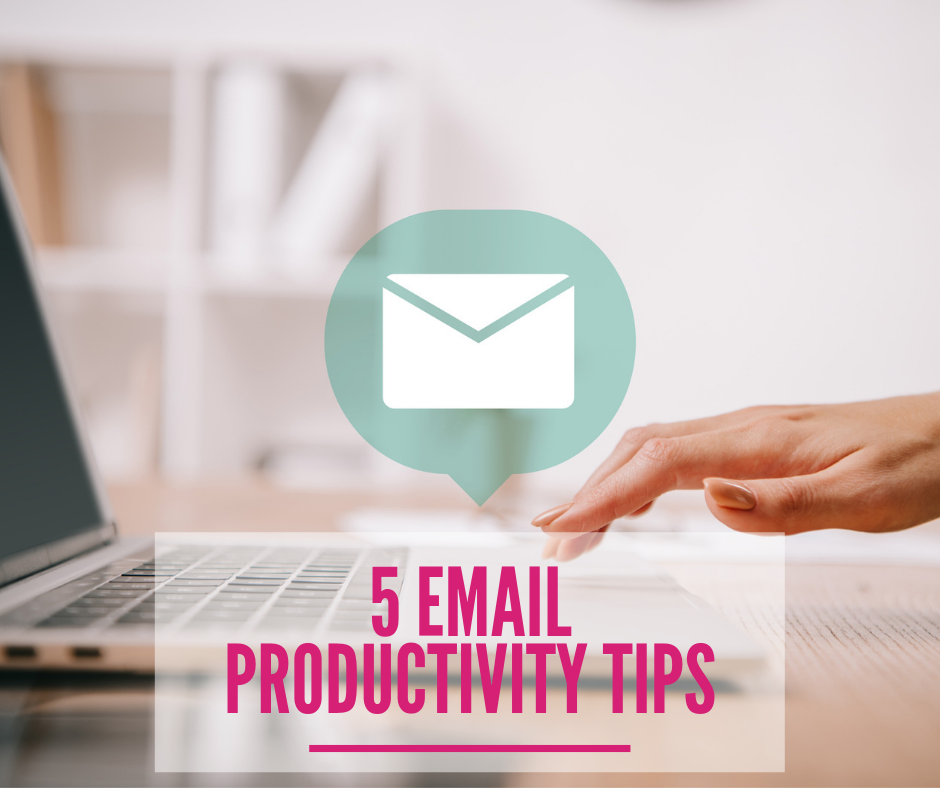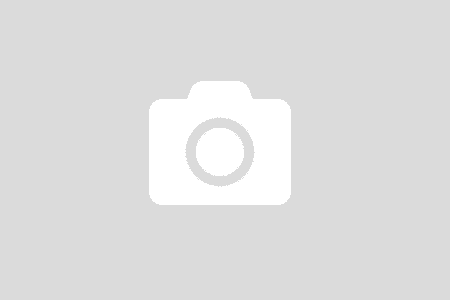One big danger of productivity-helping apps is that they’re so easy to ignore. So, like anything else, if it isn’t working for you, delete it and move on. Another big danger is oversimplification. Apps like Hootsuite often make these lists because they allow us to schedule in advance posts to all our social media pages at once; but, there’s a new school of thought that doing this makes our posts seem impersonal and can lead to alienation. But if there’s one thing we need more of in 2019, it’s keeping it real. Personalization is in!
Old School Desk Calendar
One of our productivity heroes uses an old-fashioned paper-and-pen desk calendar. She says there’s something about writing a task down by hand that makes it real, immediate, and accomplishable. Our hero uses hers, amongst other things, to plan her work outfits for the week. She checks the weather with the DarkSky app each day and compares it to her event schedule. With that, she plans what to wear Monday through Friday. This saves her time and mental space each morning. There’s something very satisfying, she tells us, about crossing each day off.
Slack
This company has taken the tech world by storm. Slack is a communication app that takes the trouble out of team collaboration. It’s also less clunky than email and easier to keep track of than text messages. Our team, other teams, other departments, even clients can slide in and out of conversation streams as needed. Best of all, when a conversation no longer needs our attention, we aren’t cc’d forever like in an email thread. We simply drop away until we are needed again. The platform also allows for document and video sharing.
HelloSign
The e-revolution has made a lot of things easier, with the notable exception of document signing—until now. Once upon a time, we received a fax, signed it, and faxed it back. Then, we received a document by email, printed it, signed it, scanned it, and emailed it back. Then, we scanned in our signature and embedded it as a photo in documents. Then, we just started typing in our names, with a weird little disclaimer indicating this was indeed our signature–in Helvetica. We need to stop this madness!
HelloSign is an app that allows for proper, legally binding e-signatures and also acts as a storage center for your documents. Up to 20 different people can electronically sign a document with their finger and, once it’s complete, each gets a copy delivered. The whole process is highly encrypted for security.
CloudApp
A picture is worth a thousand words—and please don’t send me a thousand words when a photo will do. CloudApp lets users communicate with their teams via videos, GIFs, and annotated screenshots. We can give instructions, choose between binary options, point out changes we’d like to see with arrows and circles, and deliver quick messages with voice and video recordings. It’s a quick and easy way to solve problems without unnecessary back-and-forth.
LastPass
How many passwords do we each have? A lot. How many do we actually remember? Less than a lot. How often do we end up clicking on “Forgot my username/password” and then resetting that password until the next time we forget it? A lot. LastPass aims to cut out that nonsense and to let us get to work. The built-in password generator creates long, randomized, hack-resistant passwords, and then remembers them for us. Best of all, it works across all out devices and platforms.
Asana
Although it sounds like a relaxing yoga retreat, the Asana app is actually a project management tool that allows for the easy assigning and tracking of tasks and goals. The app features more than 100 possible integrations of email and tickets and files, calendar items, and deadlines, and it’s all pulled together in a high-visual display. The priority and progress of each item is tracked in real time.
Trello
Another visual-first project management app is Trello, which allows users to create digital notecards that can be moved around to reflect priorities, progress, and need-to-know lists in a fun and flexible way. In a way, it’s very easy: We can move tasks from our “To Do” pile to our “Doing” pile and then to the “Done” pile the same way we used to put a paper job in the “In Box” on your desk and then move it to the “Out Box” on your desk when completed. The app can be easily integrated with other platforms we’re using and syncs up with our various devices.
What productivity apps do you find most useful? Let us know in the comments below!