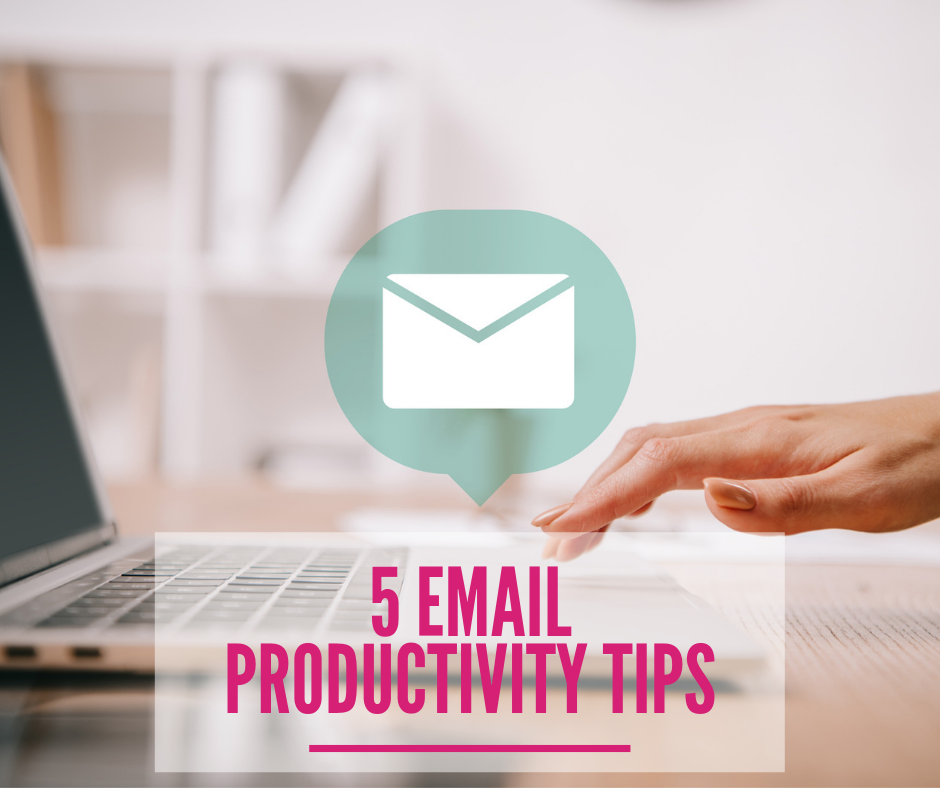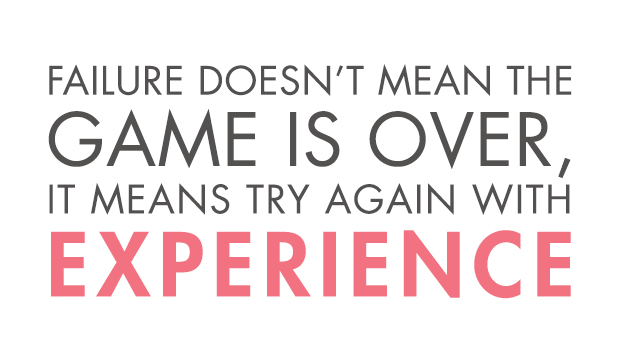In the simplest terms, Inbox Zero is a strategy for keeping the number of items in your email’s inbox at zero. According to the founder of the idea, Merlin Mann, the “zero” also applies to the amount of time you spend thinking about what’s in your inbox. Mann encourages people to keep their email programs closed for most of the day, and when they do dig in, to always respond immediately to anything that can be answered in less than two minutes. As for the remaining items, his list of actions includes delete, delegate, defer, and do.
The general idea is to have nothing in your inbox for more than 24 hours to not only make your workflow more efficient, but also to free up valuable headspace and time spent thinking and worrying about a stuffed inbox. Email can occupy around 23 percent of the average worker’s day, and on average, we’re checking our email up to 36 times every hour. One study found that workers who were disconnected from email were not only more productive, but felt less stressed and more focused, too.
The Pros and Cons of Inbox Zero
On the good side, Inbox Zero aims to reduce distractions and improve individual productivity. When followed, it also helps ensure that no messages get lost in the shuffle or dropped off-screen to a second page and forgotten. For many people, ending the workday with an empty inbox helps separate work and personal time, while adding a sense of completion and accomplishment to the day.
On the other side, the obsession with an empty inbox can become counterproductive—especially when you’re in a position where keeping your email program closed most of the time is not feasible. For those who receive a lot of email, the concept of Inbox Zero can take a lot of time to set up and can become time-consuming to maintain, especially without shortcuts, such as automatic sorting. Plus, no matter how hard any of us try, more email will always be waiting tomorrow—so an inbox never stays at zero for long.
Deciding How to Manage Your Inbox
Email should be used as a communication tool that enhances our productivity. At the end of the day, you own your email preferences and process, and how you manage your time should be based on what works well for you. Inbox 0 is only one system for managing incoming mail and may not be feasible for everyone. However, having a system in place will help you stay organized, focused, and on track.
5 Email Productivity Hacks
- Shared Office Email. Use a shared account with a general email address so that your team can work together to manage and respond to messages. Set up a system to flag important emails to be sure that priority items are always handled, and save unshared email addresses for only the most critical or confidential messages that must come directly to you alone.
- Set Email “Office Hours.” Just because email is available at all hours doesn’t mean we’re obligated to respond at all hours. Resist the urge to open and reply to emails immediately upon receipt, especially if they are not urgent. Remember, someone may be putting in evening hours to catch up on their messages; this doesn’t mean you’re expected to do the same! Instead, block off chunks of time in your calendar to respond to non-urgent requests.
- Turn Off Email Alerts on Your Phone. Research shows that switching gears to send a quick reply to an email costs people an average of 23 minutes and 15 seconds to get back on track with what they were doing previously. Plus, most messages do not require instant replies. If you’re worried about missing important messages, use custom notifications that only interrupt you when messages are from particular senders (e.g., your boss) or contain specific words (such as the name of an important project), and let everything else wait until your scheduled block of time for responding.
- Don’t Be Afraid of the Unsubscribe Button! Excess email clutter can be a time trap. If you’re not reading the messages or using any of the information contained in them, then hit the unsubscribe button with no guilt. It’s easy to amass a large collection of email subscriptions from shopping, downloading reports, and otherwise engaging with the internet. However, you have no obligation to stay connected. Your time is valuable!
- Try an Email Prioritization System. If you can’t part with your email subscriptions or need help making sure the most important messages rise to the top, solutions are waiting for you. For example, Sanebox and Google’s Priority Inbox both sort your email based on importance. Unroll.me collects all your email subscriptions into a single newsletter-style message so you can see all of them at once. Most of these systems get better over time, so the more you work with them, the less manual sorting you’ll have to do.
Whether you believe in maintaining a clean inbox or not, we can all agree that it’s important to have a system in place to ensure time spent with email is productive. During our eChapter session on August 7, we have experts joining us to share more tips and resources to help you clear the clutter from your mind and life. Register here today!